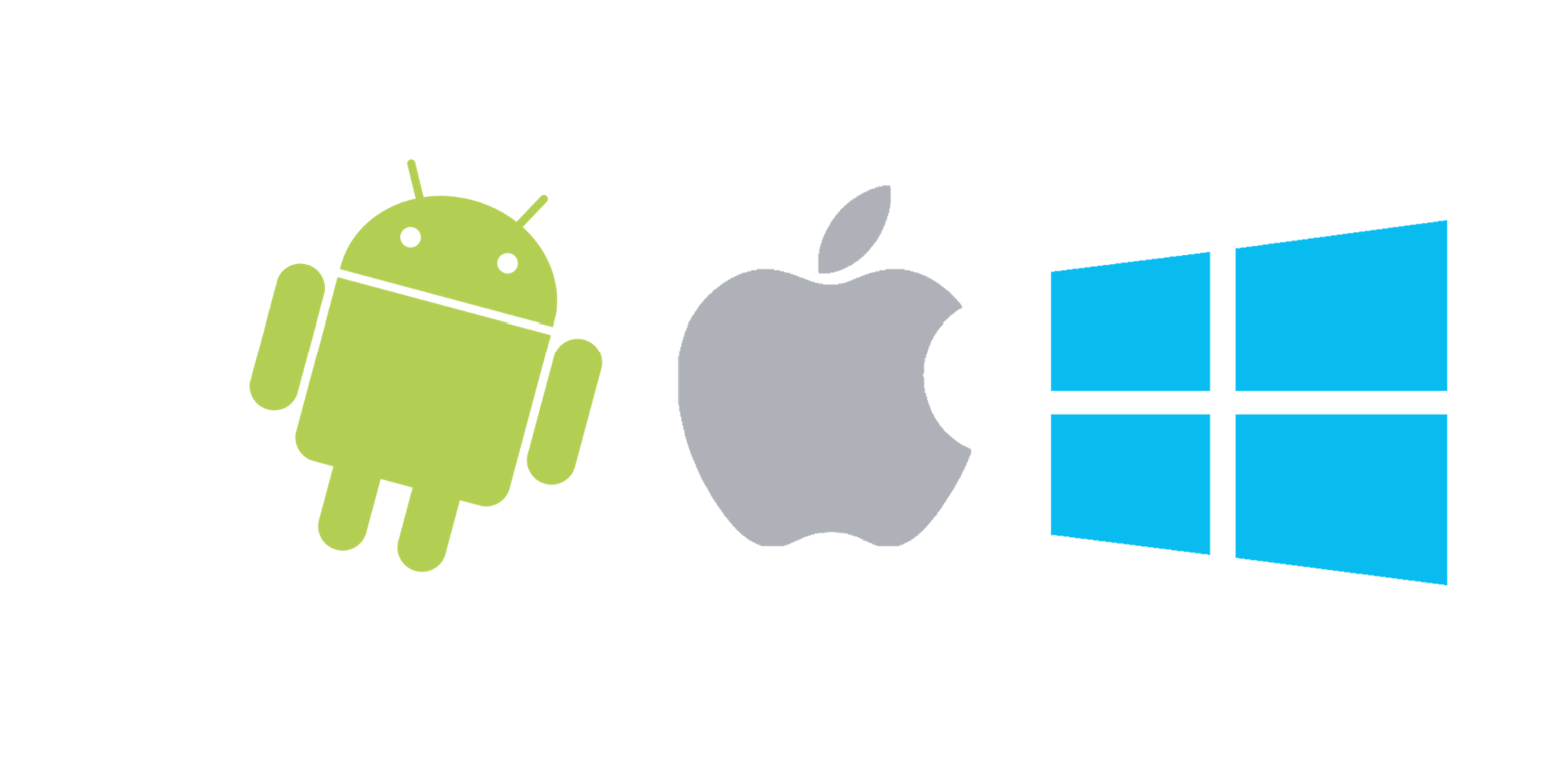Sometimes, when we are trying to manage all of our everyday tasks, we simply feel like we need something that will help us do it better, which is why using a business tablet has become such a practical solution. Business tablets can be used for presentations, reading and sending emails, accessing the web and many other business related tasks. What’s more, using a tablet for business is much better – and easier – than using a smartphone, since they often have smaller screens, and laptops, which are often times cumbersome to lug around.
When you’re shopping for a new business tablet, here are some important things you’ll want to keep in mind.
The Operating System
Article Guide
The main thing to consider when purchasing a tablet for your business is the operating system. There are several options, including iOS, Android and Windows based operating platforms. iOS has a large selection of applications, has great security because you can only install applications from the App Store and most come with a Touch ID fingerprint scanner, giving only you the ability to unlock it. The issue is that many of the most popular business programs haven’t been designed to be compatible with iOS.
The Android operating system is an open platform, so many manufacturers put their own spin on various products, which allows for a high degree of flexibility. Again, however, many business programs won’t run on this type of operating system, which can severely limit productivity.
If you decide on using a tablet with a Windows operating system, your biggest advantage will be the ability to sync your existing IT infrastructure with your new business tablet. The only real caveat is that Windows is less secure than iOS and Android, so if you decide on a Windows based tablet, installing a good antivirus program is a must.
Size
If you want your tablet to fit into your pocket or a smaller bag, then a 7-inch tablet is a good choice. But sometimes, that size simply isn’t going to be big enough. Our tablets fall into the larger category, but give you enough room to work on. While larger tablets are heavier, their bigger screens give you a better balance of productivity and portability. If you need serious productivity from your tablet, then a larger tablet is a must.
Specs
If you want your business tablet to be fast and perform at an optimal level, you’ll want a tablet with a good processor. The type of processor will likely depend on what operating system your new business tablet will use, as well as how much you can afford to pay.
Also keep in mind:
- RAM is responsible for how fast your apps will load, so the higher the number, the better off you’ll be.
- Storage should be one of the most important things to consider when buying a business We recommend choosing a tablet with large storage capacity so that you don’t have to worry about running out of space in 6 or 12 months. It’s also important to remember that the majority of tablets have internal memory, so it’s very difficult to upgrade without buying a new tablet. Some offer slots for memory cards, but it’s not an equal replacement for internal memory.
- Battery life matters. If you want your battery to last throughout the entire work day, make sure that you choose a business tablet that is backed by serious battery power. Also some tablets don’t allow access to replace a battery.
Connectivity
The key distinction between a regular tablet and a business tablet lies in the fact that the latter has to be performance intensive for a wide variety of professional tasks. The connectivity features of a business tablet are a big measure of its ability to deliver.
Gauge your new business tablet while considering the following physical and wireless connectivity parameters:
- Physical Connectivity
The most basic of connectors for any computing device, a USB post becomes especially important for a business tablet. This is because while on the move, you wouldn’t want work to suffer for lack of a robust medium through which to store and transfer data. USB ports also make your tablet compatible with a number of peripherals – keyboards, mice, etc. Ensure that your tablet has at least one USB 3.0 port; these offer speeds of up to 640MBps – over ten times more than the older USB 2.0 ports.
A business tablet should be capable of going online as and when needed, and as such, NIC (Ethernet) ports are an essential feature. Wireless internet may be the norm today, but backward compatibility (with older connectivity setups) is just as important for a versatile business tablet as state-of-the-art features.
Business tablets see a lot of presentation time, and as such, need to be compatible with standard screens and video channels. Look for an HDMI port as this is the most popular and versatile audio/video interface in use today. A tablet with an HDMI port can easily connect to a monitor, projector or digital television. Incidentally, the newly developed HDMI 1.4 port combines a data channel with the audio/video connection, enabling the connected devices to share content.
- Wireless Connectivity
Virtually all tablets have some wireless capability, the problem is there are two versions of WI-FI. Older tablets only support the 802.11b/g version. This specification can have performance issues when downloading large files or streaming HD video. It’s recommended to buy a tablet that is compatible with the 0802.11n specification. This supports both 2.4 GHz and 5GHz radio bands speeds which offer the strongest WI-FI connectivity possible.
Bluetooth is another essential tool required for connecting other peripheral devices. It’s also a quick way to connect with other tablets in the vicinity to transfer files.
Security and Accessibility
The concepts of security and ease of access are intertwined for business tablets. On the one hand, a business tablet needs to be able to offer watertight security, but on the other, very complex barriers tend to interfere with the usability of the device. A simple interface that leaves protection to the technology and efficiency to the user is always preferable. Some business tablets come with built-in CAC readers, which enable employees to insert their ID cards into the tablets for quick recognition and authentication to use the device. Other helpful tools are built-in RFID scanners, which are ideal for scanning and managing inventory items.
It’s important to note that new and improved organizational security solutions for business tablets are constantly being developed. A great example is Imprivata Single Sign On (SSO) technology, which is perfect for the healthcare industry. Imprivata SSO enables all participants of a medical organization to access multiple sections of the organizational database, minimizing the need to memorize too many passwords, which in turn increases efficiency.
Camera
With the ability to Skype and video message clients from around the world, it makes sense to have the best camera quality possible on the front and back of the tablet. Sending pixelated video or low quality pictures to your clients can instill the wrong message. Your company may be perceived as outdated compared to your competition.
Keyboard, Mouse and Stylus
Using your hands with a tablet is fundamental. It’s an essential part of the interaction. Sometimes, touching the screen can’t give you the articulation of a stylus or the speed from a solid keyboard. A keyboard, mouse and stylus are important tools to provide you quick ways to solve problems, especially when you’re not in an office.
Whether you’re in the market for a business tablet today or sometime in the future, we hope you find this guide useful in the research process. Cybernet’s high performance business tablets are designed to serve as ideal partners for successful businesses. Robust and reliable, our extremely durable tablets come with the assurance of superior quality components that are meticulously packaged and optimized to ensure high MTBF scores.
Linux Tablets
Government entities at various levels, be it state, federal or international, may opt to run Linux-based industrial computer systems for numerous reasons. Technological reasons include the open-source benefits of the Linux OS, while financial reasons may include the fact that Linux is notably less expensive than purchasing a Windows license.
Educational institutions and industrial businesses alike are choosing to deploy Linux-based desktop computers and tablet pcs for both their cost and open-source benefits. Among these institutions are public, private and charter schools, from elementary level thru high school, and colleges, universities and post-graduate schools as well. Industrial businesses such as warehouse companies and manufacturing plants are also reaping the benefits of tablet PCs running Linux-based Operating Systems.
OEM hardware manufacturers and medical device manufacturers are also beginning to realize the numerous benefits that Linux and open-source software have to offer. Since cost is one of the most important factors when it comes to company decision-making, these businesses have a huge incentive to put them to use in their processes.
5 Ways Tablets Can Revolutionize the Way You Do Business
June 11, 2016
Time is of the essence is in the world of business. Regardless of the size of your company, it’s important to have the skills, staff, resources and technology at your disposal that will allow you to conduct business…
0 Comments6 Minutes
One Enterprise Grade Tablet: 7 Business Processes Streamlined
March 3, 2016
The success of a business relies heavily on the ease with which its processes can function on a daily basis. Businesses have evolved into a multi-layered system of tasks that are both hierarchical and interdependent.…
0 Comments4 Minutes
Windows Tablets And Workplace Efficiency | 5 Ways Business Tablets Improve Productivity
August 31, 2021
The order of the international business milieu is rapidly evolving. With businesses no longer confined to their geographical boundaries and workers no longer tied to their desks and stringent routines, every business…
0 Comments5 Minutes
You Can't
Learn from a Pop-up
But we can deliver knowledge to your inbox!
We dive deep in the industry looking for new trends, technology, news, and updates. We're happy to share them with you.
Knowledge, News, and Industry Updates Right in Your Inbox