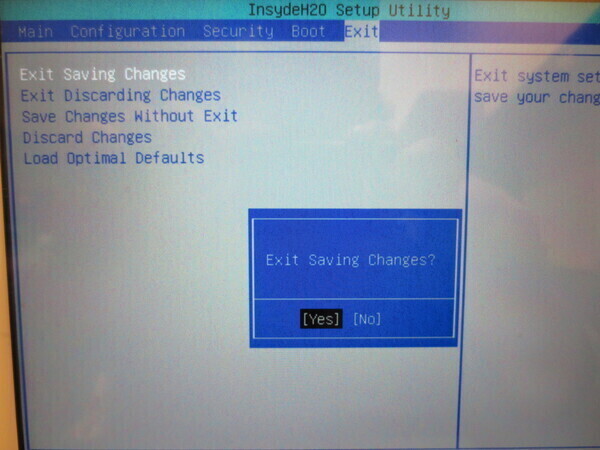Knowledge Base
How To Enable PXE Mode On The T10 Tablet
Published: August 20, 2013
Updated: October 4, 2017
In order to enable PXE mode on the T10 Tablet you must enable it in the BIOS. By default PXE option is disabled. Turn on the tablet or reboot the tablet and tap the delete key repeatedly until you get into the BIOS. Navigate to the Configuration tab and change PXE Boot to LAN from disabled to enabled. Go to the Exit tab and choose Exit Saving Changes. Now when you hit F11 to get the boot menu you should be able to choose the network port and use your PXE server. Only the network port on the right side of the tablet will work with PXE. The docking station network port will not work with PXE.
Updated: October 4, 2017