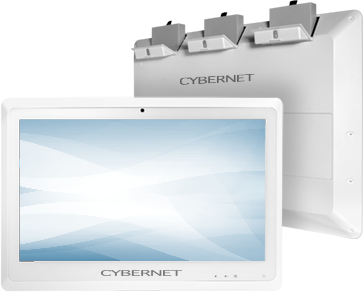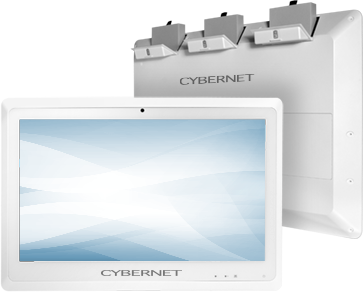Knowledge Base
My CyberMed-NB22/NB24 Was Running Fine, Now It Won't Power On
April 28, 2017
In the event your CyberMed-NB22 doesn't power on after pressing the power button, or when the power button is pressed and the LEDs on the front bezel will flash, but the unit does not power on, please follow the steps below.1. Disconnect the external power supply from the unit and the wall.
2. Remove all 3 batteries from the unit.
3. Leave unit idle for 5 minutes.
4. Perform the Clear CMOS procedure.
How to Perform the Clear CMOS Procedure on Your Cybernet PC
5. After Re-applying DC power, press power button to power on the unit.
6. Insert batteries after the system is powered on and booted into Windows.
If your unit does not power on after following these steps, please contact technical support.