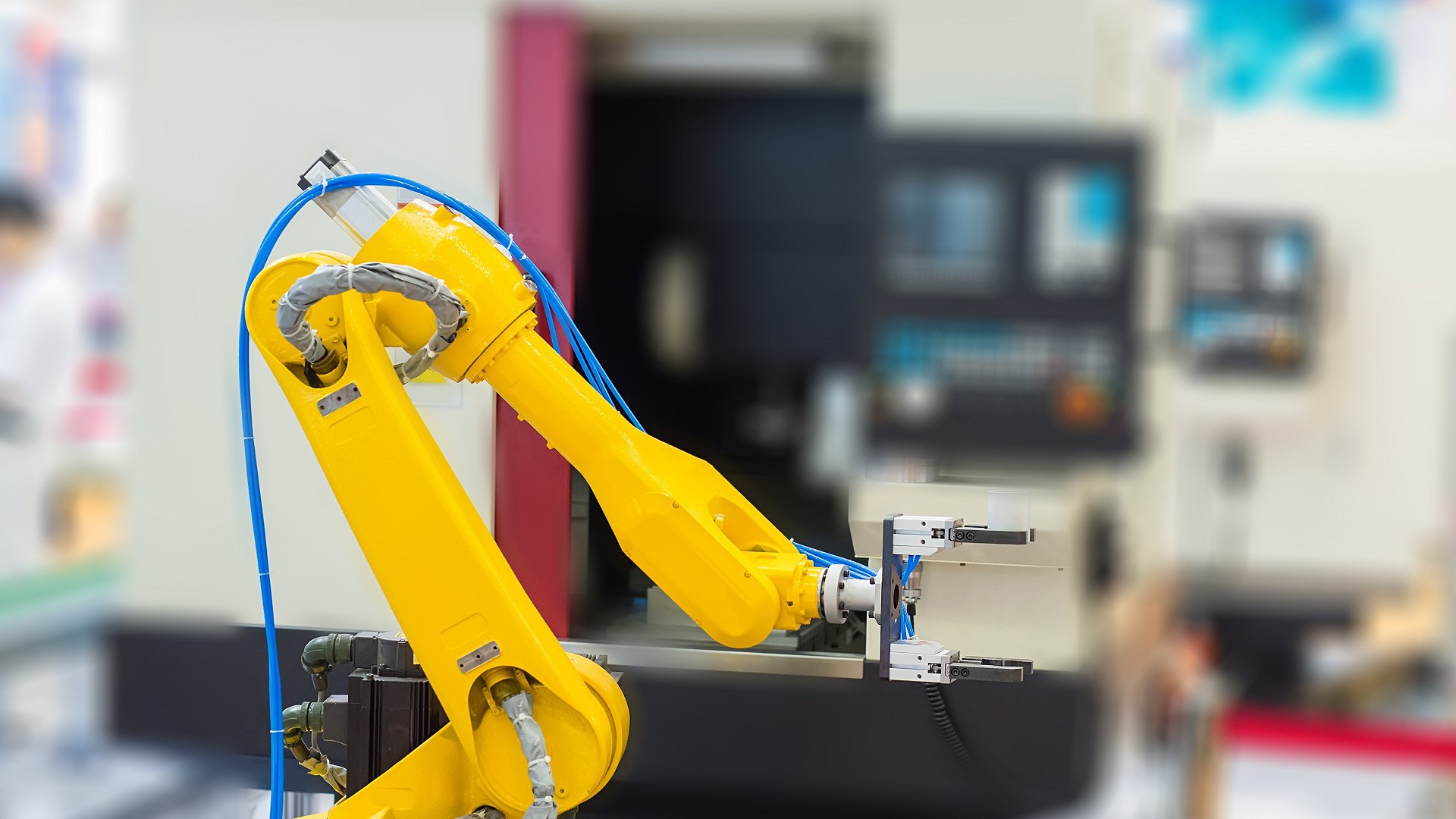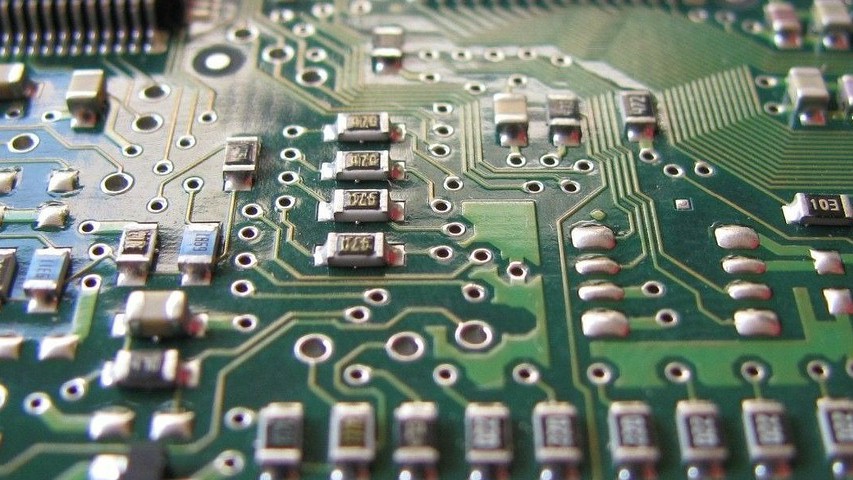Your company is looking to switch from desktop computers to an All in One (AIO) PC like enterprise PCs. Upper management still wants justification before they make their final decision, though. So we compare the two in today’s article, as well as covering laptops, which is a common alternative. You should have enough information at the end to help management make an informed choice.
An All In One PC: What Is it?
Article Guide
A traditional desktop PC is usually made up of a tower, separate monitor, keyboard, and mouse. An All-In-One computer is a form of desktop computer. The main difference is that an AIO integrates the chassis and all its parts (i.e., internal microprocessor, motherboard, hard disk, etc), speakers, cameras, and – most importantly – the monitor into a single, compact unit. Only the keyboard and mouse are separate. Also, the monitors of many are touchscreen-capable.
All in Ones are also called AIO, AIO PC, panel PC, and single-unit PC.
Did You Know?
The HP 9830 is considered by many to be the first All-in-One. It was introduced in 1972 by Hewlett Packard, who aimed it primarily at engineers and scientists.
The Commodore PET went on sale in 1977 and was aimed at the consumer market. It was quickly followed by the (now defunct) Osbourne 1 by Osborne Computer Corp.; Tandy’s TRS-80 Model II; and the Datapoint 2200 by Computer Terminal Corporation (CTC).
Apple’s now Mac Classic and Mac Color Classic computers, which made their debuts in 1990 and 1993 respectively, really brought the format to the public’s attention. The colorful iMac, which was first released in 1998, showcased that personal computers did not have to look like office equipment. Since then, AIOs have moved to flat-panel displays like LCDs, touchscreens, and use of laptop components. These and other features helped reduce their size even further, improving their appeal to space-conscientious users.
AIO PC vs Desktop PC
In terms of basic functionality like word processing and surfing the Internet, there are virtually no differences between traditional desktops and an All-in-Ones. Buyers should review the following advantages and disadvantages for their differences.
Advantages
- Aesthetics – Many computer manufacturers design their AIOs to be visually appealing. Their chassis looks sleek especially compared to the traditional boxy tower of most desktop PCs. Minimal connectors, from the power cord to keyboard and mouse cables, keep things uncluttered. This in turn conveys a clean look and feel.
- Compact – AIOs are a great option for retail, healthcare, and education where space is at a premium. Workers won’t have to worry about clutter and can thus focus on the task at hand.
- Ease of transport – The average AIO weighs between 12 pounds to 30 pounds. This makes it relatively small, light, and simple. Contrast it to traditional desktop PCs which include hauling the tower, its display, and their accompanying cables.
- Ease of Use – AIOs take the guesswork out of purchasing a PC. Like a laptop, everything you need is in the box including the display. Just plug it in the nearby outlet and start working
- Touchscreen – Many of today’s AIO PCs have ditched the keyboard and mouse for an intuitive touchscreen interface. This makes them perfect to use like a patient kiosk or similar standalone device where incoming people can check in without going to the front desk.
Disadvantages
- Less power – AIOs are designed for the average PC user. They can cope with most daily office needs like web browsing, email processing, video conferencing, document editing, etc. This fact – and the lack of ability to upgrade on the fly (see below) – means graphic designers, programmers, professional e-sports players, and others in need of high-processing power should look at desktop computers or even server-level computers.
- More expensive – The hardware of an AIO, like in laptops, has been specially engineered to fit within the compact chassis. This makes it more expensive due to the custom parts and design. Also, being so tightly packed could potentially lead to a greater chance of overheating. Fanless design in industrial panel PCs and similar all-in-ones minimize the possibility.
- Unable to Upgrade – Finally, AIOs are not designed with modification in mind. As self-contained units, they can’t easily be opened to allow upgrading the RAM, graphics card, hard disk, or anything else. In fact, warranties may be voided trying to do so.
Laptop vs All In One Computer
AIOs share many similarities to laptops. Since the early 2000s, many use almost the same components like the processing unit and graphics card contained within.
This makes their performance pretty much identical. An AIO PC, in a way, can be viewed as a laptop permanently bound in a docking station.
With such similarities, the only real advantage that an AIO might have is its screen size. These are generally between 20 and 27 inches. In contrast, laptops generally come with 17-inch and smaller displays.
Laptops, though, rule with their portability. That is why they have become the standard for most business and consumer users. While it’s possible to lug an AIO about, a laptop is much more convenient. They tend to be less expensive than AIOs as well.
Closing Thoughts
An AIO PC looks to bring much of the functionality of a traditional desktop computer into one sleek package buyers can use right out of the box. These advantages come with some limitations like lack of the ability to upgrade hardware.
Contact an expert at Cybernet if you’re weighing the pros and cons of rolling out AIO PC for your industry, whether it be panel PCs for enterprise, industrial, or healthcare sectors.
Join the conversation and connect with us on this and other relevant topics – Follow us Facebook, Twitter, and Linkedin.
The Role of Industrial Computers in Industrial Automation
July 2, 2020
Industrial automation, as the name suggests, refers to using industrial computers in order to automate industrial processes. It may be understood as an umbrella term for computer automation of design, manufacturing and…
0 Comments9 Minutes
Automating Production with Industrial PCs
March 1, 2018
The idea of "build the machine, build the empire" has been a concept since the dawn of the industrial revolution in the 18th century. Machines are largely the force behind manufacturing today for mass produced goods.…
0 Comments6 Minutes
Why Industrial Computers Are Perfect for Challenging Environments
May 6, 2017
Industrial computers are best equipped to work under the challenging working environments because they are built from the ground up to withstand the conditions that are not electronics-friendly. We can define such…
0 Comments11 Minutes
You Can't
Learn from a Pop-up
But we can deliver knowledge to your inbox!
We dive deep in the industry looking for new trends, technology, news, and updates. We're happy to share them with you.
Knowledge, News, and Industry Updates Right in Your Inbox