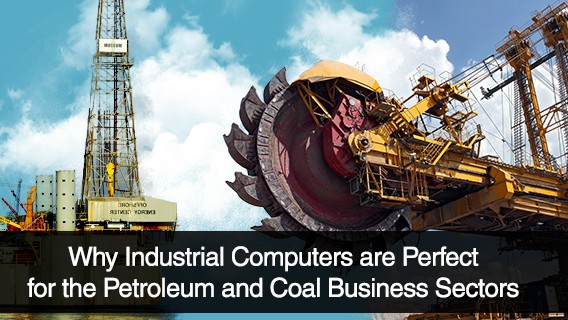You’ve been tasked to evaluate the processing power of the industrial panel PCs for a new site. You contact your IT department who promptly send their recommendations of Intel processors. You can’t make heads or tails of the email message, which largely consists of letters and numbers like Core i5-7200U, Core i3-10100, etc.
We’re here to tell you that IT actually provided you a lot of information in their message. In today’s article, we will break down what a processor is, the Intel Core i-brand, and the meaning of each and every letter for each one. This should hopefully make it easy for you to complete your evaluation and pick the right one(s) for the new PCs in confidence.
What are the Main Types of Processors?
Article Guide
The central processing unit (CPU) is a computer chip that performs all of the calculations needed to run the computer. It does so by interpreting and carrying out the instructions by the operating system software.
Most of today’s computers have more than one processor. A gaming computer, for example, typically has both a CPU and a graphics processing unit (GPU). This splits the work of the computer, with the CPU processing the gaming software while the GPU rendering any graphics for the screen.
Many devices have processors. A typical smartphone is a good example. Others include smartwatches, calculators, tablets, and television. Even cars have processors.
The five major types of processors are:
- Microprocessors
- Microcontrollers
- Embedded processors
- Media processors
- Digital signal processors
Because this article is on Intel processors, we’ll be focusing on the first type (microprocessor) which is made by the company. Three important terms you should be aware of when considering the right processor for your computers are core, clock speed, and multi-threading.
Core Definition
The actual processing done in a computer chip is in processors called “cores” which can be found within it. The chip can have multiple cores with some of today’s newer models having up to 24 cores total: 8 performance cores and 16 efficient cores.
Having multiple cores allows the CPU and thus the computer to run multiple programs at the same time or open lots of web browser tabs without slowing down.
Clock Speed of a CPU
Clock speed tells you how many operations each processor can do per second.
Clock speed comes into play when performing daily functions like opening programs and/or files, or exporting images (especially photos). Measured in gigahertz (GHz), the higher the number, the faster the processor and thus the computer.
Multithreading
This last process allows the chip to do more work. Multithreading allows multiple processes simultaneously with a single processor acting like two, for example. Intel brands the process “hyperthreading.”
It is possible to design chips where some cores have multithreading while others do not. Or the chip has no multithread capabilities or all do. It all depends on the application. Gaming, for example, benefits more from a few fast cores than an increased number of them. Video editing, on the other hand, is more effective using chips with lots of cores.
What are the Main Types of Intel Processors?
At the time of this writing, Intel dominates the CPU market with a 71 percent market share. The processors you’ll most likely be considering for your business is the Core or Core-i series.
- The i3 with its dual-core multithreading or four cores is useful for typical office work.
- The i5 comes with four cores. It is found in many computers and laptops as it is suitable for most common tasks like complex word processing.
- The i7 is a high-performing chip. Its four (and more!) cores are all multithreading which help them handle processor-intensive tasks such as engineering, Photoshop manipulation, and video editing.
- The i9 chip, with the newest having 24 cores total and 32 multithreads, can handle anything the i7 can process with even greater speed and precision.
You may read about the Xeon series and Itanium processors. Businesses involved in artificial intelligence, cloud computing, data centers, and extreme data-processing tasks use these chips.
What do the Numbers at the End of Intel Processors Mean?
So how do you decide what Intel chip is best? You can actually get a lot of information from the chip model name, especially its processor. This can then help in determining what’s best for your company’s computer needs.
Brand Modifier
The make-up of an Intel Core-i chip model name can be broken up into four sections: brand modifier, generation indicator, SKU numeric digits, and product line suffix.
Let’s use Core i5-1145G7 as an example. The first is its processor and brand (Core i5). This also provides a quick range for comparison in terms of power and even cost. Generally, the higher the “i” number, the better the chip. The Core i3 is the least expensive of the i-Series, with the i5, i7, and i9 showing both a step-by-step rise in performance and expense.
Generation Indicator
The figure after the dash is the chip’s generation. Basically, it indicated how “new” that chip is for that brand. The higher the generation number, the newer is that particular processor. If a computer is using a Core i5-1145G7, this means the i5 is an 11th generation version of the chip.
SKU Numeric Digits
These 2-3 numbers roughly indicate where the chip was in terms of development in the brand by Intel. Like Generations, the higher the number, the more new the chip. The i5-1145G7 would be more recent than an i5-1140G7, for example. Being newer, it may have more features than the older one though Intel itself states that may not always be the case:
“A higher SKU within otherwise-identical processor brands and generations will generally have more features. However, SKU numbers are generally not the best indicator for comparison across different generations or product lines.”
Suffix
The suffix (trailing letters or letter and number) give you more information about any extra features where the chip’s used. Many also indicate what business segment it may be best for.
Some of the common ones suffixes you’ll find include:
No suffix: This is a standard desktop processor. It’s best for typical office work.
F – This means the chip does not have an integrated graphics section. You will need to make sure the PC has some form of standalone graphics card.
G – This CPU has some form of graphics section built into it. Review the number that comes after the letter (i.e., G4, G7, etc.) The higher the number, the better the graphics chip.
H – Stands for high performance. Usually found on high-end laptops, the demand by these chips can drain the battery and create more heat under strain.
K – The CPU is unlocked which allows overclocking, or increasing the speed of the core(s) beyond their defaults. While this may lead to better performance of the computer, it will generate more heat.
T – Good for industrial mini PCs or similar computers that need to generate as little heat as possible. This is done by slowing their clock speed.
U – Stands for Ultra Low Voltage. Usually found in older laptops that need battery saving capability.
Y – Similar to U but consume even less power.
Closing Thoughts
Intel processors are the most popular computer chip in the market, and are found in nearly three-quarters of PCs. Evaluating the right processor for one’s machine may sometimes feel daunting, especially with names like Core i9-11980HK. Intel, though, did provide a lot of information in its naming scheme, from how new it is, to what’s the best use case.
Contact an expert at Cybernet if you’re interested in learning more Intel processors like those found powering our industrial, medical, and enterprise computers and tablets.
Why Industrial Computers are Perfect for the Petroleum and Coal Business Sectors
September 21, 2015
There are a number of sectors that rely on industrial computing devices to carry out an extensive number of business processes. In terms of growth, the processing power and capabilities of modern industrial computing…
0 Comments4 Minutes
Industries That Rely On All–in–One Computers
April 23, 2015
All–in–one computers have emerged to become the device of choice for several professionals. In the past, computing devices were severely limited to bulky and unwieldy machines that operated at a snail’s pace. Now, the…
0 Comments5 Minutes
Real-Life Applications for Rack Mounted Computers and DIN Rail Computers
November 27, 2017
Mounting a computer isn't just screwing in a few bolts into a strip of metal and calling it a day; there are stronger reasons for rack mounted computers and DIN rail computers than just looking professional. Rack mounts…
0 Comments6 Minutes
You Can't
Learn from a Pop-up
But we can deliver knowledge to your inbox!
We dive deep in the industry looking for new trends, technology, news, and updates. We're happy to share them with you.
Knowledge, News, and Industry Updates Right in Your Inbox