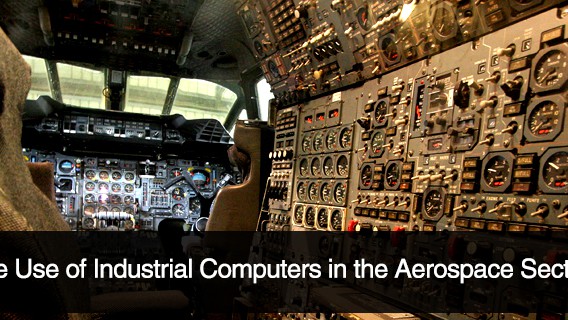Either your company already has industrial tablets for construction work and wants to know how to deploy them to maximum effect, or you don’t have them and are considering an upgrade.
No matter what stage you’re in, know that the right application of a handheld, rugged tablet can cut through a lot of the fuss and muss that comes with the paperwork, scheduling, planning, and ordering that can trouble even the most well-organized construction site.
Plus, they’re usually tough enough that if you drop them or accidentally bang them into a girder, they’ll probably be okay.
1) Belly Up to the Internet
Article Guide
Unless you’re only using your industrial tablet to play Solitaire, one of the most important uses for an industrial tablet in construction is to access the internet.
While WiFi can work in a pinch, and with the right infrastructure on the site, a tablet with 4G LTE capability is going to be your best bet for always-on connectivity.
The internet isn’t just for cultivating a mean Instagram feed — it can help for taking notes, looking up replacement parts, finding vendors, sending messages to your crew, and pulling up maps for delivery routes, nearby hardware stores for the little stuff, and any other local needs you or the crew might need.
2) Declutter Your Blueprints and Plans
Juggling rolls of blueprints? Constantly scrabbling for plans in some dusty file cabinet or tossed into the back of a truck? A rugged windows tablet near at hand allows you to pull up plans in seconds, even if you’re in a cherry picker or up on the 50th floor.
That’s also where a tablet beats a phone — the large screen makes it much easier to read the smallest details of a plan. Plus, if the industrial tablet is installed with AutoCAD, you can even alter or fix plans on the fly as needed — no long walk back to the office trailer necessary.
3) Tracking Drivers and Deliveries
Waiting on a vital delivery to continue a project? Need to know what kind of progress the driver of your gravel truck is making?
The GPS and internet connectivity of an industrial tablet allow any supervisors to keep a close eye on incoming and outgoing traffic. Important deliveries for parts and materials can be tracked at any time with the tablet, so you can keep a tight rein on time estimates for both the crew and the company.
Tracking drivers and company trucks has become a commonplace practice, allowing dispatchers and managers a birds-eye view of the transportation fleet. With an industrial tablet near at hand, you’ll be able to know which drivers are running late, which are the most efficient, and just where they are on the road when you need them.
4) Ordering Made Easy
Need more sheetrock? Did someone buy spools and spools of the wrong gauge wire? Out of water bottles for the crew? Instead of putting together a list and ordering back at the office at the end of the day — and hoping you didn’t forget anything — an industrial tablet can allow you to order whatever you need right now.
If a contractor needs more drill bits, tap a few keys on the tablet and get back to work.
The transaction is also digitally recorded and available at any time — no need to collect receipts from gofers and fish them out of a back pocket or from under a car seat.
5) Untangling the Schedule
Construction doesn’t always happen on a clean 9-to-5 basis, and it doesn’t all happen at one stationary work site. Construction workers aren’t always full-time, 365 workers either. To add to the scheduling frustrations, sometimes crews have to wait on each other before they can work — the drywall can’t go up until the electrical or insulation is done, for instance.
Sometimes, weather or traffic concerns can cause delays and play havoc with a schedule. That’s where an industrial tablet at your side comes in extra handy — pull up the work schedule at any time to know exactly who is supposed to be and where. Make alterations as the circumstances demand — you can even configure your scheduler to send notification via email or text to any workers who have been affected by the change, depending on the software you use.
6) Signing Legal Documents
E-signatures are more official and protected than ever before — they are, in fact, just as legally binding as a standard signature in ink.
The first benefit is a physical space thing — instead of having to carry a pen and contracts around, any worker, delivery driver, or contractor can sign the appropriate spot on the digital document right from the tablet.
The second benefit is that, surprisingly, digital esignatures are actually far safer than a signature on a piece of paper. They’re easy to track — most esignatures have built-in metadata tags that record when and where the document was signed, and by who. Plus, since those documents can be stored in encrypted folders, computers, or cloud services, they’re a bit more difficult to steal, destroy, or alter.
Lastly, consider the speed: ditching the paper chain leads to a massive boost in productivity. Did an architect sign off on changes to a plan? Simply email it to all involved. Done. Without the tablet, the long journey begins — the party in question receives the document, prints it out, signs, then either scans in and emails it or has to fax it over. The whole process is barely one step removed from a carrier pigeon.
7) Using Video to Show, Not Tell
Don’t let the video camera on your industrial tablet go to seed — it can be a valuable tool on any construction site.
First off, the built-in, front-facing camera is perfect for video conferences on the go. Need to talk to a contractor, an investor, the architect, or a city official? Construction sites are rarely set up for such communication, but a 4G LTE-connected device can push you into the 21st century in a portable and easy-to-use way. Face-to-face communication is sometimes the best way to get a message across — it’s easier to misinterpret the tone of an email or text than to misunderstand someone’s facial expression or the timbre of their voice.
Video conferencing adds a nice personal touch that can’t be replicated with text or just audio.
Of course, unlike many modern businesses, construction work isn’t just numbers on a spreadsheet — you’re building something physical, something large, and something highly visible. If the boss asks “how’s progress” you can literally flip the camera over and walk them through the state of the current job. If a picture is worth a thousand words, then video is priceless for communication.
8) Discover 3D Volumetric Measuring
Add-ons like a RealSense 3D camera, and corresponding software, can allow you to use the tablet to take three-dimensional pictures of a physical space.
Need to know how much insulation an irregular-shaped room needs, how much concrete you’ll need to lay a four-inch sidewalk slab in a thirty by twenty-foot oval, or how much dirt to fill a trench? Grab your industrial tablet, affix the 3D camera, and allow the computer to record the work space in question and do the calculations for you.
Don’t Sweat the Small Stuff
Industrial tablets, when used properly, can transform a construction site and save workers a lot of time and hassle they would have spent wrestling with the small stuff. Many tablets even have built-in barcode readers and RFID scanners, and can do double duty for inventory and asset tracking around the job site.
For more ideas on how to use industrial tablets for construction, or for deploying other rugged mini PCs, contact Cybernet Manufacturing today.
Trimming Construction Time And Costs With Tablets
May 7, 2016
Tablet computers have made their way into many businesses, but one place where their adoption has been slow is in the construction industry. Some feel that the handheld computers don’t have a place in the middle of the…
0 Comments6 Minutes
Industrial Tablets vs Off-the-Shelf in the Field
November 20, 2017
Since 2010, Apple has seen tremendous success after the corporation released it's first iPad tablet, launching a new market and being the trendsetter in a new line of mobile technology products. As recent as 2016,…
0 Comments8 Minutes
The Use of Industrial Computers in the Aerospace Sector
September 17, 2015
Over recent years, industrial computers have come to take on a critical role in a number of professions. The aerospace industry is one sector that has come to rely on the use of these devices to address a number of…
0 Comments4 Minutes
You Can't
Learn from a Pop-up
But we can deliver knowledge to your inbox!
We dive deep in the industry looking for new trends, technology, news, and updates. We're happy to share them with you.
Knowledge, News, and Industry Updates Right in Your Inbox