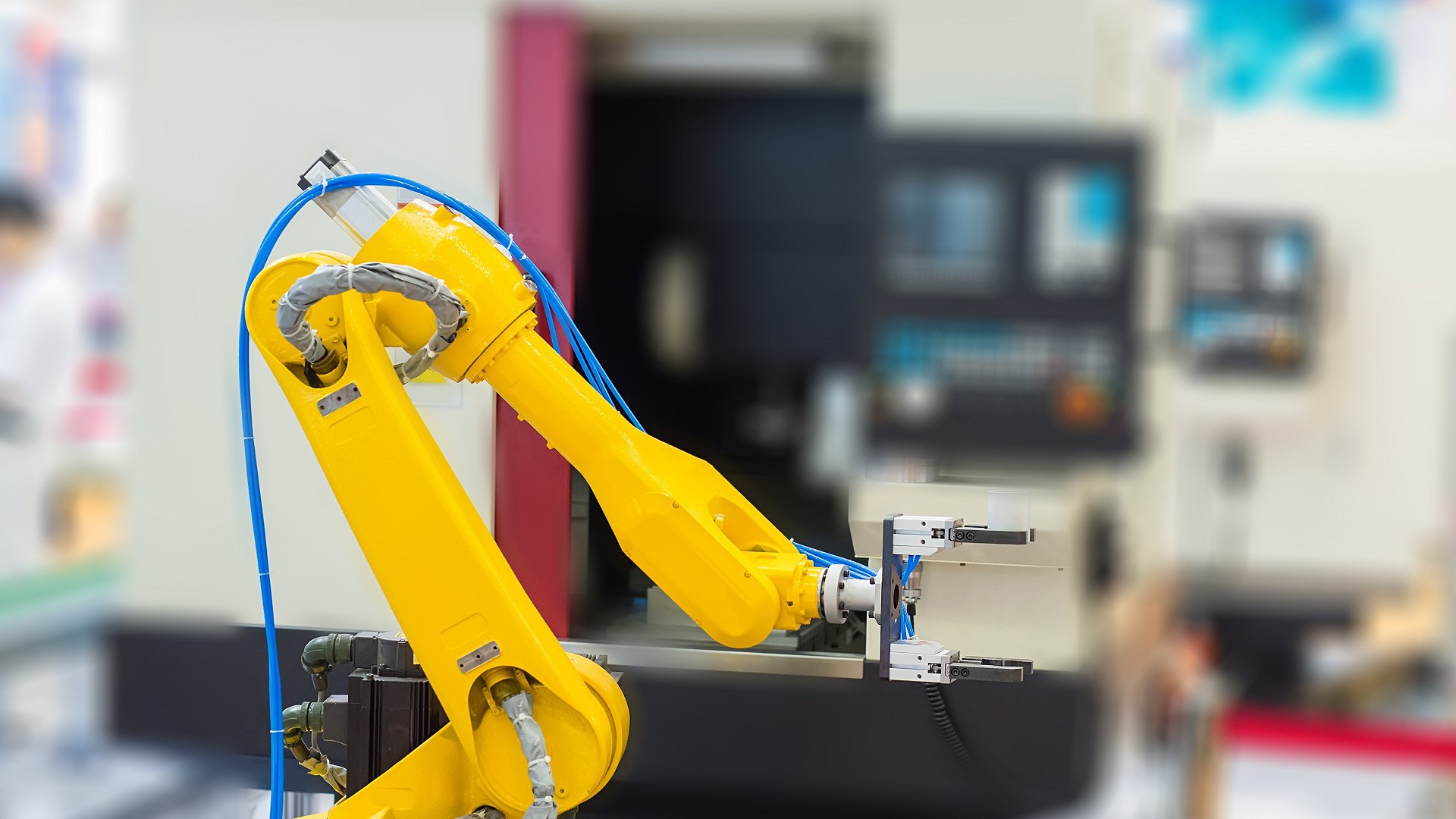From smartphones, PCs, to massive server complexes, computers play a critical role in today’s world. Yet they are all vulnerable to the near-invisible dust found all around us. It can slow the functionality of computers to a crawl which costs time and money. It can even jeopardize lives in critical industries like healthcare. Dust can have irreversible effects on computers from costly repairs to entire replacements.
We cover today why that is so, and the best way to keep one’s computer as dust free as possible. We also discuss computers which are invulnerable to dust and its associated problems.
How Dust Worsens Heat in Computers
Article Guide
It’s important to keep your computer as dust free as possible because of heat.
Heat that affects computers comes from two sources. The first is from an environment. Extreme temperatures like the freezing winds at an Arctic research station or the scorching deserts surrounding a Middle Eastern oil rig can quickly fry computer circuitry.
The second source is from the computer itself. Computers generate a lot of heat as electricity flows through their silicon-based chips to run programs.
Heat, regardless of source, lowers the electrical resistance of the computer components. This in turn increases the current running through its sensitive parts. This increased electrical load produces more heat which will damage components over time, sometimes permanently.
The aim of a computer’s cooling system is to keep the machine at optimal temperatures. The vast majority of today’s computers use air vents and internal fans to accomplish the task.
Unfortunately this “air cooling” system brings in dust, particles like cigarette smoke, and fine particulates (a combination of particles) as well as air. Over time the mixture begins to build up within the computer, which can have the following devastating results:
- Coat the components and solder. This prevents heat from dissipating which raises the interior temperature.
- Clog and stop fans over the CPU, causing it to overheat quickly.
- Block air vents. This prevents hot air from being blown out of the computer and stops cooler, outside air from being drawn in. Both lead to a rapid rise of the internal temperature.
High humidity worsens things. Dust attracts moisture in such conditions with moist dust that finds its way inside your computer actually corroding its circuit boards. They may have to be replaced depending on the severity, an expensive proposition.
Signs of Dust Build Up
So what are some signs that dust build-up may be affecting your computer? Watch for the following:
Computer Fan is Running Loud
Have you begun to hear much more noise from your PC, specifically from the fan? This is often a sign that it is operating at a higher speed than usual. Dust is often the culprit for this increase.
Computer is Feeling Hot
Dust is again the most likely common culprit if your computer feels hot. This is because it is struggling to expel heat. Still not sure? Download a program that measures the core temperature of your computer. Most can be configured to send alerts when it is above normal.
You Can See Dirt on Computer
If you can see visible grime, dust buildups, or other issues on your computer’s surface, it is very likely that you have dust deposits within it as well.
How to Get Your Computer Dust free
The most common method of getting rid of dust in a computer is the use of compressed air. Perform the following:
- Purchase cans of compressed air. They have been designed to get into the cracks and crevices of your computer without placing excess stress or pressure on its delicate internal components as well as vulnerable areas like ports and connections.
- Turn off your computer and unplug it. If it’s been running for a long time before cleaning, wait about half an hour for its components to cool down.
- Take it out into a ventilated area. You don’t want dust to be sucked back in after you’re done.
- Open the computer case. Look around for signs of dust.
- Remove the largest chunks by hand.
- Follow the directions on the can of air and hold it upright when spraying.
- Spray the front vents, fans, CPU cooler, graphics cooler, heat sinks, power supply, rear vents, USB ports, and hidden/concealed spaces. Basically, spray any place where there is obvious buildup.
- Continue to spray until all of the dust is gone.
- Close up your case. Reboot. You should notice a difference in the way your fans respond. In most cases, they will spin faster.
How often should one dust a computer? It depends on your environment. Once every six to seven months can maintain the performance of your computer in a typical well-ventilated area like a business office. This can increase to every six to twelve weeks (or even shorter) in locations thick with airborne particles like construction areas, polluted cities, and industrial complexes like oil refineries.
Cleaning the Motherboard
A motherboard is the main printed circuit board (PCB) found in most computers. It’s extremely vital as it houses many critical electronics such as the computer’s central processing unit (CPU) and memory. Motherboards allow them to communicate with each other as well as providing connectors for other peripherals like hard drives.
As you can imagine, keeping the motherboard at optimum temperature is very important.
You do not have to remove the motherboard from the computer to remove dust. Use compressed air as noted above. If you want to do a more thorough cleaning though, perform the following:
- Unscrew all the screws attaching your motherboard to the CPU case.
- Use a can of compressed air at all signs of dust on the board. Be sure that all slots and ports like RAM slots, PCIe slot, I/O panel are all cleaned.
- After you have blown away all dust particles, you can use some rubbing alcohol to clean the motherboard thoroughly. Wait for the alcohol to dry off. Do not plug the power supply into your motherboard until every small droplet of alcohol is dried.
- Screw back the motherboard to its casing.
Alternative – Fanless Computers
You can avoid the entire dust issue entirely by purchasing a fanless computer. It keeps a computer cool using a heat sink. Besides never needing to be cleaned for dust, fanless PCs have other advantages:
- A lower power bill since there is no fan to power.
- Less heat since they use less electricity.
- Can be placed in a compact, small form factor case since they don’t need air to cool the interior.
- Function fine in areas with large amounts of particles in the air like an enclosed warehouse.
- More resistant to drops and falls since they don’t have moving parts like fan blades or motors. This feature is especially useful for portable devices like an industrial tablet.
Computers with fanless design though cannot dissipate internal heat as fast as fanned computers. This is especially true during intensive applications like number crunching or video game play. Manufacturers of fanless computers use industrial grade parts and technologies like Power over Ethernet to get around this.
Closing Comment
Excessive heat is very damaging to computers, which rely on cooling systems to control their interior temperature. Dust can interfere with these systems and more, making it important to clean the computer periodically.
If your organization is interested in the best ways to keep your computers dust free or, even better, using alternatives like fanless industrial PCs, contact a representative from Cybernet.
Also follow Cybernet on Facebook, Twitter, and Linkedin to stay up to date on this and other relevant topics.
The Role of Industrial Computers in Industrial Automation
July 2, 2020
Industrial automation, as the name suggests, refers to using industrial computers in order to automate industrial processes. It may be understood as an umbrella term for computer automation of design, manufacturing and…
0 Comments9 Minutes
Automating Production with Industrial PCs
March 1, 2018
The idea of "build the machine, build the empire" has been a concept since the dawn of the industrial revolution in the 18th century. Machines are largely the force behind manufacturing today for mass produced goods.…
0 Comments6 Minutes
Industrial Panel PCs and the Internet of Things
September 7, 2018
The “Internet of Things” has become the hottest buzzword in tech circles. It refers to the practice of physical items outfitted with electronics that allow them to connect to the internet and exchange data with other…
0 Comments7 Minutes
You Can't
Learn from a Pop-up
But we can deliver knowledge to your inbox!
We dive deep in the industry looking for new trends, technology, news, and updates. We're happy to share them with you.
Knowledge, News, and Industry Updates Right in Your Inbox