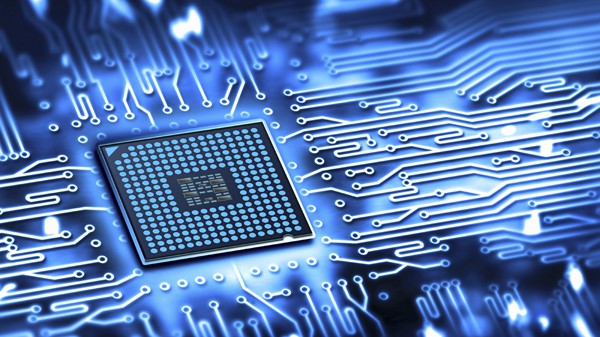You’ve been tasked to dispose of the old computer on the factory floor for the far more powerful and durable industrial mini PC. You’re unsure, though, of the exact procedure.
Do you bring it to Accounting or Logistics first to sign off on any paperwork? Sell it online? Or simply heave it into the massive trash bin at the back of the building? While many computers and other electronics become obsolete yearly, their disposal is a mystery to most folks (except tossing into the recycle bin). Today’s post aims to solve that question step-by-step.
Why Dispose An Old Computer Properly
Article Guide
You do not throw computers in the nearest trash or recycle bin. This covers the cheapest off-the-shelf, no-name brand PCs to high-end, specialized industrial panel PCs.
There are five major reasons:
- Electronic equipment like computers contains valuable material. Gold, palladium, copper, and rare earth elements are just a few examples. Many are expensive to mine and process; it’s more cost-effective to recycle electronics from old computers and other manufactured products.
- Many of the materials found in computers are toxic to people and the environment. Lead, mercury, and cadmium are materials found in computers. While they pose little risk to users while the computer’s in use, they can pose a serious threat to the health of those around them if they get into the groundwater or are incinerated.
- Computers contain a wealth of personal information:
-
- Bank accounts
- Credit cards
- Family health history
- Passwords
- Personal health information
- Social Security
- Usernames
4. Hackers and other cybercriminals are always on the lookout for such valuable information. Electronic medical records are particularly valuable as they can fetch thousands of dollars each in the black market.
5. Doing so may be illegal. Different countries, states, counties, cities, and regions have various regulations and guidelines on electronic recycling and the disposing of old computers. Failure to comply can lead to fines for individuals and businesses. The latter should have systems in place protecting sensitive data and customers’ private information when properly disposing of old computers. The documentation can prove helpful in compliance and liability reduction and against lawsuits.
How to Prepare Your Old Computer for Disposal
So you’re ready to dispose of that old computer, and you want to do it safely and legally. What is the next step?
- Remove the batteries. They contain hazardous materials mentioned earlier and should be recycled.
- Unplug the power cord from the electrical outlet. Remove any other visible cords from the back of the computer.
- Remove all removable parts from the computer. While the most important is the hard disc (see Step 5), remove also memory (RAM) and CD/DVD drives.
- Now it’s time to remove all that data. First, make sure that you back up any essential data they might have on their hard drives. This involves manually going through each computer with a list of priorities. Contact lists, email messages, documents, pictures, videos, and audio files are examples of the most common forms of personal data to be backed up. The cloud and external hard discs are just a few ways to back up data.
- Once that’s done, you now need to ensure that all confidential or personally identifying information has been permanently removed from your storage drive.
This step is not simply dragging your files to the operating system’s trash bin. Or pressing a few keys to delete them “permanently.” There are still ways to retrieve such data.
Instead, use a special program to completely wipe out the drives. It should say it’s NIST compliant. In fact, run the wipe-out process several times just to be sure. Certain devices like smartphones do something similar by simply resetting them to their factory setting. And even for them, it’s recommended it be done several times.
6. The last step is to physically destroy the drive. Surprised? You shouldn’t be. It will, combined with the programs above, guarantee there will be no way to recover the contents.
Sanding the platters to remove their magnetic coat or taking a hammer to it are just a few ways to destroy a drive permanently.
Only take this last, drastic step if you’re absolutely sure you’ll never use the drive again. This includes repurposing the computer (see below).
Five Ways to Dispose Old Computers
There’s no one “right way” to dispose of an old computer and all the hardware involved. It all depends on what works best for you or your company (if for a business).
Consider the following options:
- Repurpose: Consider turning the PC into a small server. Or using the now-wiped hard disc into an external drive for either backups or simply extra storage.
- Donate: Charitable organizations, schools, and nonprofits will accept computers as long as they’re still in working conditions (so no smashing the hard drive). Many will refurbish them for educational purposes or to provide to individuals in need.
- Cash: Computer repair shops, the classifieds, and online platforms such as eBay and Facebook are potential places to find buyers.
- Trade-in programs: Some computer manufacturers or retailers offer trade-in programs. With these, you can exchange your old computer for a new one usually at a discount.
- Recycle your computer: As mentioned earlier, computers are built with both valuable and toxic components. Certified electronic waste (e-waste) recycling programs and companies are specialized in the proper disposal of electronic waste like the recycle of electronics.
Closing Thoughts
All electronics reach End of Life and need to be replaced. How this is done can seem quite mysterious. It doesn’t have to be: a simple process that’s proven effective for individuals and companies is available.
Contact an expert at Cybernet if you want to learn more about these steps. This includes our trade-in program, in which we take care of the disposal of our old computer for your peace of mind.
Join the conversation and connect with us on this and other relevant topics – Follow us Facebook, Twitter, and Linkedin.
The Necessary Components of a Rugged All–in–One Computer
April 30, 2015
All–in–one computers have become ubiquitous in the contemporary professional landscape. Several professionals have grown to rely on the potent combination of ergonomics, features, and reliability that these devices…
0 Comments4 Minutes
How to Supercharge Your Enterprise Using All-in-one Computers
March 10, 2015
Computers are located at the heart of modern-day businesses. From assisting leadership in intricate decision making to streamlining everyday operations, deriving insights from data to making sense of budget estimates –…
0 Comments4 Minutes
You Can't
Learn from a Pop-up
But we can deliver knowledge to your inbox!
We dive deep in the industry looking for new trends, technology, news, and updates. We're happy to share them with you.
Knowledge, News, and Industry Updates Right in Your Inbox