Knowledge Base
How to install an internal wireless card for the iOne-GX31 LCD PC
Published: September 23, 2009
Updated: December 22, 2015
Below is a step-by-step guide detailing the process of installing a MiniPCI Express Wireless Card for the iOne-GX31.Updated: December 22, 2015
1. Figure 1 shows the wireless MiniPCIe card installed correctly. Please note the attachment of the antenna cables; when attaching be sure the antenna are firmly seated to the main & aux connectors by swiveling the connection.
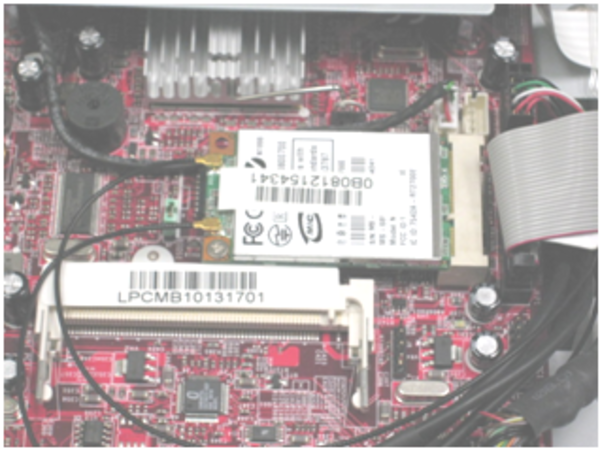
2. Figure 2 shows the correct assembly of the Wireless LAN antenna cables. Ensure the end of the antenna is not touching the metal chassis by folding it in towards the front bezel.
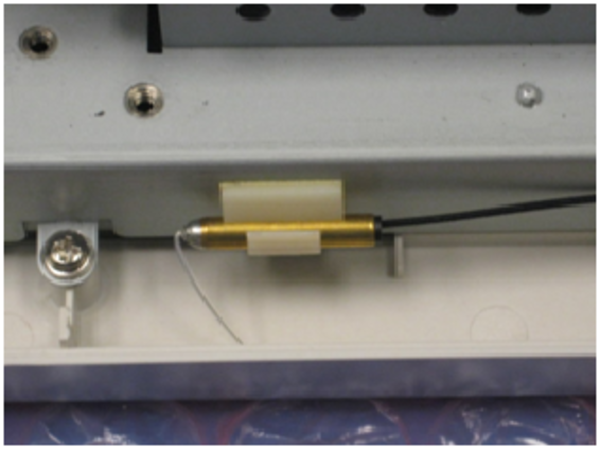
3. Figure 3 shows the correct layout of the wireless antenna along the system chassis.

Related Articles
Why does my PC have little or no wireless connection?
Cause - Various factors can cause this issue There are various factors whi ...
View Article
I need the latest drivers for my 802.11 USB Wireless device
For 802.11 Wireless USB devices sold by Cybernet, drivers should be downloa ...
View Article