Knowledge Base
T10/T10C 2D Scanner Power Test
Published: May 23, 2013
Updated: October 3, 2017
In this article we will go through the process of testing if the 2D scanner is getting power. This is useful if you find that your scanner isn't coming on at all in Windows. If the light does come on after the test then the issue is probably related to the operating system or the driver and you should see the related article about installing the 2D scanner driver. If you are getting no power to the scanner after this test then you will want to contact Tech Support.
1. Make sure the T10 tablet is powered off.
2. Connect a USB keyboard directly to one of the side USB ports on the T10 tablet, not the docking station.
3. Turn on the T10 tablet and start tapping the delete key on the keyboard until you get into the BIOS.
4. Push and hold the 2D scanner button on the bottom of the T10 tablet to activate either the red or white 2D scanner.
Updated: October 3, 2017
Button to activate the 2D Scanner:
Testing the 2D Scanner in the BIOS:
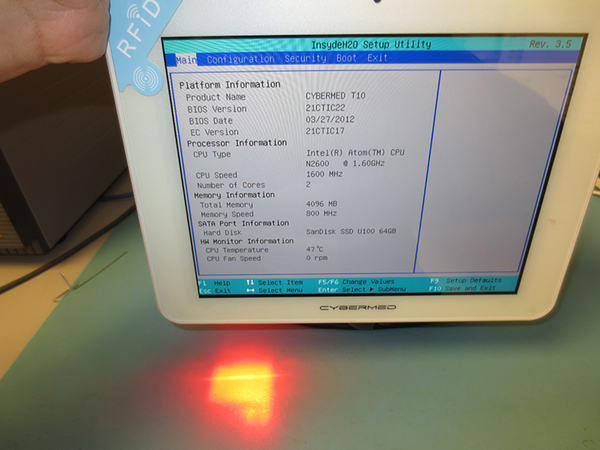
Related Articles
How To Tell Which 2D Scanner Is Installed In My CyberMed T10 Tablet
The following article will explain how to tell if you have a 2D Scanner ins ...
View Article
How To Install The 2D Scanner Driver
In this article we will be explaining on how to install the driver in Windo ...
View Article
Default Programming For The T10/T10C 2D Scanner
In this article we will explain how to restore the 2D scanner to default pr ...
View Article
How To Use The Easyset Software To Program Your 2D Scanner
In this article we will explain how to start the process to program your T1 ...
View Article