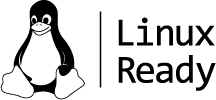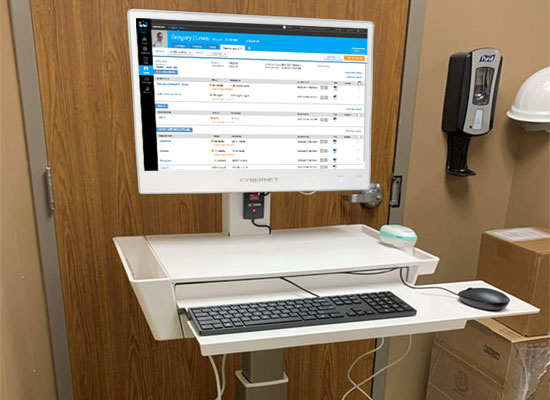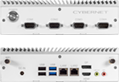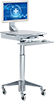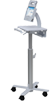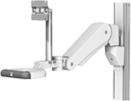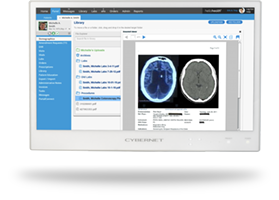|
Display
|
24": 1920x1080 | 16:9 | 178°/178° Viewing Angle, optional 2560x1440
22": 1920x1080 | 16:9 | 178°/178° Viewing Angle
15": 1920x1080 | 16:9 | 178°/178° Viewing Angle
|
|
CPU Support
|
11th Generation Intel Core i3/i5/i7 Processors
|
|
Memory
|
2x DDR4 SO-DIMM Sockets, Populated up to 64GB
|
|
Operating System
|
Windows 11, Windows 10, Windows IoT, Linux
|
|
Video & Graphics
|
Intel Iris Xe Graphics
|
|
Touch Screen
|
PCAP Multi-Touch with Optional Antiglare Technology
|
|
Networking
|
2x 2.5 Gigabit (Gbe) LAN
|
|
DC Power Out
|
Optional: Power Module with 26 Watts of Power Available for External Devices
|
|
Wireless
|
Intel Tri-Band WiFi 6E 802.11ax, 802.11 a/b/g/n/ac, + Bluetooth 5.2
|
|
Expansion Slots
|
1x mPCIe Full-size slot
1x M.2 E Key Short Slot for PCIe or USB Interface
|
|
HDD Support
|
1x 6Gbps Serial ATA III Port
1x M.2 M Key for NVMe SSD
|
|
TPM
|
Version 2.0 Standard. Optional: Version 1.2
|
|
Power Supply
|
Medical Grade Power Supply with Universal input: 100~240V AC, 50-60Hz
Output: 19V
12V/24V Support with Optional DC Converter
|
|
IP Rating
|
IP65 Sealed Front Bezel and IPX1 Back Cover
|
|
Pressure
|
700 to 1060hPa (0~3000 meters)
|
|
Dimensions
|
24" Model: 22.32" x 14.23" x 2.02" (L,W,D)
22" Model: 20.15" x 13.15" x 2.02" (L,W,D)
15" Model: 14.85" x 09.85" x 1.69" (L,W,D)
|
|
Weight
|
24" Model: 14.8 lbs
22" Model: 13.3 lbs
15" Model: 6.6 lbs
|
|
Wall Mount
|
Supports 100mm VESA mounting holes
|
|
Environment
|
Operating Temperature: 0°C~35°C
|
|
Relative Humidity
|
10%~90% (non-condensing)
|
|
Certifications
|
UL60601-1, cUL60601-1, IEC60601-1, IEC60601-1-2, EN60601-1, IEC62368-1 electrical safety, FCC class B, CE, Energy Star, RoHS, WEEE, REACH
|
|
I/O Ports
|
4x USB 3.2 Gen1
2x USB2.0 (Side) [22" & 24" Only]
1x USB-C (10Gbps) | Supports 15W Power Delivery, 5V/3A
1x RS232/422/485 (Optional: Up to 6 with 22" & 24")
1x Display Port
1x 4Pin DIN power Jack [22" & 24" Only]
|
|
Audio
|
Realtek High Definition Audio. Two built-in 3.0 watt speakers.
One combination jack for Audio Line Out and Microphone.
|
|
Warranty
|
3 Years* Standard with Optional Plans up to 5 Years
|
|
|
Notes:
*Only for US-based customers.
|